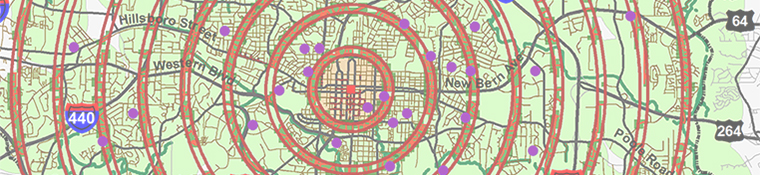Linear Referencing
The Problem
This exercise introduced the capabilities of ArcGIS to to use linear referencing to store geographic information for geoprocessing without the necessity of having to use x-y coordinates. The project mission is to develop a professional GIS analysis of the road and accident data for Pittsburgh to determine whether the number of accidents per mile is related to road conditions for specific segments and lengths of road.
Strategies
This GIS analysis will be done using ArcGIS 10.2.2 ArcCatalog and ArcMap with the specific focus on the use of Linear Referencing Tools to learn different methods and tools for creating Route Events. The data was supplied through the download of the Kennedy_Linear_Referencing_Homework_Data zip file. The data to be used are the city and county area/boundaries, a geodatabase containing road routes (lines), and tables containing the accident (points) and pavement (lines w/road condition attribute) information.
Methods
Part One:
1.
Save a blank ArcMAP map file to "My_Name".mxd, then add the Pittsburgh.mdb file to the map.
2. Determine the correct data files and layers, features, and attributes to use for analysis.
3.
Select the "Just_Roads" layer, open the attribute table and check the total number of road segments. Select the All_Routes layer to see how the road segments have been combined into Routes and what the total is. Then select "Some_Routes" to see its details and total. Routes are features!

4. The next stage in this process is to install the Linear Referencing toolbar to the interface. A series of questions will be answered using the Identify Route Location Tool, such as: What are the minumum and maximum values of the measure of a specific Route? How many parts does the Route consist of? In what direction does the measure value of the Route increase?

5. Use the Route Identifier Tool to Find a specific Route to analyze its route information, Flash the Route, Draw the Route Location, and Label the Route Location.

Part Two:
1. Add the "accident.dbf" to the Table of Contents
2.Open its table and review the data to learn how many accidents are recorded, use Select by Attributes to learn how many records there are for a specific Route. and then select any Route record to open the Identify box and Identify Results window to review all the data for about an accident.
3. Now use the Make Route Event Layer Tool to create a new "Accident_ Events" layer. Use Select by Attributes to analyze the data for this layer.

4.
Add the "pavement.dbf" table to the Table of Contents.
5.
Open its table and review the data.

6.
Create a new "Pavements_Events" layer and review its data to learn what the range of RATING values are.

7. Save the map as Pittsburgh_Routes.mxd.
Part Three: Intersecting Route Events
1. Open the table of the "Some_Routes" layer and review the Shape_Length field. It is necessary to compare the units of the coordinate system and the events measure units.
2. Open the table for the "Pavement_Events" layer to see if its units match the "Some_Routes" layer. This table does not have any date for each length of a segment. By adding a new Seg_Len field, and then using the Field Calculator the segment lengths can be processed for this layer, and other data can be calculated.

3. Now the RATING >75 and <75 can be determined for specific segments.
4. Because the intersection of point events and line events relate directly to their polygonal counterparts, it is possible to create an attribute table which combines both event tables. This is done by an Intersection of the all route segments and all accident event points.
5.
Use the Overlay Route Events Tool to create a new combined "Accidents_and _Pavement" database file (dbf).
6.
Use the Make Route Events Layer Tool to create a new "Accidents_and Pavement_Events" layer.
7.
This layer can be used to analyze the data for specific Routes such as: How many records? How many accidents on a section of road? How many accidents per mile for Route or section of road?Was the condition of the road related to the number of accidents? Many questions can be asked of the data to obtain data results for further analysis and use.

Discussion
The most complex aspect of this exercise was correctly inputting the correct parameters when using the linear referencing tools. Also, it was important to delete previous expressions and use “Select by Current Selection” when processing Select by Attributes. The results for the exercise showed that the relationships of accidents per mile to road condition were: Rating (<=75) = 1.7/mi vs. Rating (>75) = 1.6/mi, so there is a slightly higher correlation for (<=75), but if one looks at the Mean Speed for each category, it shows a higher correlation for Rating (<=75) = 2.53 vs. Rating (>75) = 2.125. One needs to analyze the data further to develop a more accurate understanding of the data.
Evaluation
There are many uses for Linear Referencing geoprocesses to create Routes and the associated data. It is the basis for the development and use of fast GPS auto-navigation systems, and there many other fields and industries which make use of technologies which are dependent on Linear Referencing geospatial analysis and data.